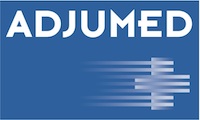Interfaces
Nahtlose Anbindungen – ganz nach Ihren Bedürfnissen. Das Adjumed.net System ist generisch aufgebaut, hochperformant und verfügt über flexible In- und Outputmöglichkeiten. Wir können Ihr Klinik-Informationssystem (KIS) direkt anbinden oder Sie nutzen unser Batchverfahren und entscheiden selbst, wann die Daten zur Qualitätssicherung zur Verfügung stehen.
Unser System ist besonders dank seiner Offenheit, welche sich auch in den vielfältigen Schnittstellen zeigt, über die Jahre gewachsen. Wir haben Schnittstellen zu KISIM, Phoenix, Nexus, Polypoint, Celsius37, ODSeasy, INES, IS-Med, Ibitech, Wigasoft, Ambucare und HIN Medical Boards.
Web service – the optimal interface
Ihr direkter Draht zu Adjumed.net. Unsere bi-direktionale Webservice-Schnittstelle basiert auf SOAP und ermöglicht den automatischen Austausch von Daten im XML-Format. Mit Hilfe dieser Schnittstelle können Sie eine performante Anbindung Ihres KIS an AdjumedCollect realisieren.
Der automatische Datenaustausch zwischen KIS und AdjumedCollect erlaubt sowohl das Anlegen neuer Fälle im AdjumedCollect sowie die Modifikation bereits bestehender Fälle im AdjumedCollect. Die Daten aus Ihrem KIS werden sofort an uns übermittelt und sind jederzeit aktuell. Alle Fälle werden bei der Übermittlung validiert und stehen anschliessend unmittelbar zur Auswertung bereit.
Nach der Webservice-Übermittlung wird ein Prüfbericht ans KIS/PDMS zurückübermittelt, welcher nebst dem Prüfresultat auch einen Link auf den im AdjumedCollect weiter zu bearbeitenden Fall enthält.
Documents
- Please request the current Adjumed Webservice API by mail
- Adjumed XML Specification V1.1
- Adjumed XSD test scheme
XML format
[code language="css"]
xmlns=“http://www.w3.org/2001/XMLSchema”>
>
43
>
01.10.2013
>
1234
>
Batch procedure
Export and import are possible in these formats:
- AQC format (ASCII)
- Excel format (XLS or XLSX)
- XML format (e.g. DGU and DKG)
An existing case is completely deleted during import and replaced with the new data.
Each case is assigned to a year according to the case start date (entry date). For example, cases with a case start date of 2014 are imported into the 2014 import form, those with a case start date of 2015 into the 2015 form, etc. If follow-up care is required for a 2014 case in 2015, the entire case – including the additional follow-up care – is imported again using the 2014 form. To do this, the export files must be separated by case year or the file must be imported into several year import filters. Cases not matching the year are skipped.
AQC format
Adjumed.net uses the “AQC format” developed by Adjumed Services. This is line-based and therefore easy to expand.
Each data record is characterized as follows:
- ASCII file
- field descriptors and contents delimited by pipe character | (ASCII 124)
- each field on one line, any desired order
- descriptor definition and example:
- Klinik|Eintrittsdatum|PID|OperationsNr.|OpTeilNr.|Prio|FeldNummer|FeldWert
99|12.04.2014|123456|0|0|1|370|1956
99|12.04.2014|123456|1|0|1|126|14.04.2014
99|12.04.2014|123456|1|1|1|109|42.69
99|12.04.2014|123456|1|1|2|109|41.32
99|12.04.2014|123456|2|0|1|126|16.04.2014
99|12.04.2014|123456|2|1|1|109|64.91
99|12.04.2014|123456|2|1|2|109|98.13
99|12.04.2014|123456|2|2|1|109|13.23
99|12.04.2014|123456|0|1|0|165|1 - a case is defined by the combination of clinic number, entry date and patient number
- in the example above, the first line contains information on the case, the second line contains information on the operation and the third line contains information on the intervention part. In the fourth line you can see the second operation code of the first part of the first operation. In the second last line you can see the first OP code of the second part of the second operation. And in the last line you see the sex of the first child.
- the entries should be unique. For example, in addition to the clinic statistics, the first part of the first operation statistics (date of operation, start of operation, type of operation, …) should only be transmitted once per intervention (part of the surgery).
- the name of the file should have the following pattern: AQCXXXX.YY. YY is the year and XXXX the clinic number
(Example: AQC0042.00 for the year 2000 of clinic number 42)

Questions? Our hotline is here for you.