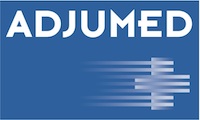FAQ
Answers to frequently asked questions about the handling of AdjumedCollect and AdjumedAnalyze. Missing your question? Call our hotline.
Login / User administration
I would like access for an existing hospital. Whom should I approach?
The creation and deletion of users is the responsibility of your hospital manager. Please contact them directly.
We are happy to help if you do not know your hospital administratior or if they need help in setting up or managing users.
Procedure if you do not know or cannot reach your hospital administrator:
Please send us an e-mail to info@adjumed.ch with the following details.
- Name of the hospital and hospital number
- Which user rights are required? (See user manual AdjumedCollect p. 15: Information on the different user rights)
- Which products do you need access to? (AdjumedCollect and/or AdjumedAnalyze)
- Your mobile phone number, if you require Analyze access. This is required as you will receive an m-TAN to this number every time you log in to Analyze.
Short guide for your hospital manager:
- Log in to AdjumedCollect at www.adjumed.net.
- Select the “Master data” menu item. Next, select the “Users” menu item.
- A new user can be created by first selecting the hospital and the corresponding department from the already stored hospital group.
- A list of existing users will then appear.
- A new user can be created using the “New” button.
Data protection
What does Adjumed Services AG do for data protection?
Data protection is a key issue for us. We have created a page with detailed information on this subject.
How do I inform my patients about the registry?
In principle, a clinic may record for itself whatever it considers necessary for the benefit of the patient(s). (Contrary to popular opinion, it does not matter whether it does this on its own systems intra muros or on external systems such as AdjumedCollect, as long as these external systems are state of the art).
For data protection reasons, it is mandatory to inform patients about the entry of their data in a register and to inform them of their right to object. We assume that such wording is included as standard in the information material given to patients on admission. Otherwise, we recommend the following standard wording, for example:
Data collection for quality assurance and research:
During your hospital stay / treatment, your personal data will be collected for quality assurance and research purposes. This data can be made available in anonymized form to specialists and authorities (e.g. the Federal Office of Public Health) for evaluation as part of quality assurance and research. Competent experts may also inspect your original data as part of a so-called monitoring or audit (e.g. as part of a certification). During the aforementioned checks, confidentiality is strictly maintained and data protection regulations are fully complied with. Your name will not be published in any way in reports or publications resulting from these evaluations.
You have the right to refuse your consent to data collection at any time without giving reasons. This has no influence on your medical treatment and will not result in any disadvantages for you.
If this data is used for research purposes, it may only be passed on in anonymized form. Only information and no signed informed consent is required.
If the patient (or their authorized representative) has signed an Informed Consent, the data may also be used non-anonymized for research purposes.
Receive information
How do I receive information about changes to the forms?
If you would like to be informed about changes to the forms, please send an e-mail to crm@adjumed.com with the request to register you as an active developer for the project(s) you are interested in. You will then receive all info mails.
For example, we always inform you in November about the upcoming changes as of January 1 of the following year.
To be informed about even small changes, we recommend the service https://visualping.io/. If you register there and, for example, enter the pages https://adjumed.com/support/faq/ for this site or https://adjumed.com/support/schnittstellen/familie-bc/ for updates to the SBCDB/EUSOMA/DKG family, you will automatically be informed of changes by Visualping.
Cases
What does the "Close case" button at the end of the questionnaire mean?
This button transfers the currently displayed case from the status “pending” to the status “completed”.
After clicking on the button, the case is subjected to a series of automatic checks (series-checked). The case is only closed if all the checks are completed successfully. The checks vary depending on the questionnaire. A mandatory check is, for example, whether every mandatory field has been completed. An individual check is, for example, whether the information in a field exceeds a certain guideline value.
You will receive an error message as soon as a mandatory field is missing or a field has an invalid value. These messages appear directly next to the affected field.
A distinction is made between info messages and errors. Info messages are warnings; the case can still be closed. Errors, on the other hand, prevent a case from being closed. They must be revised beforehand.
I would like to close several cases at once in AdjumedCollect. How do I proceed?
- To do this, please log in to AdjumedCollect at www.adjumed.net.
- Select the menu item “Close cases”.
- Enter the desired period and press “Search”.
All pending cases that exist in the selected period are now displayed.
- Check the displayed cases
You can choose whether the error log is displayed on the screen (“Check cases”) or whether a log is displayed for download (“Check cases – Download log”) or the log is sent by e-mail (“Check cases – E-mail log”).
During the test procedure, all successfully automatically set from “pending” to “completed”. These will then no longer appear in the list of cases to be checked.
How can I see which cases are pending or closed in a specific time period?
- To do this, please log in to AdjumedCollect at www.adjumed.net.
- Select the “Cases” menu item.
- Next, click on “Search”.
- Then select the desired period for the entry date.
- Under “Status” you can choose whether you only want to display pending cases or closed cases.
- Then click on the “Search” button.
Master data
I would like to create a new surgeon in AdjumedCollect. What do I have to do?
- To do this, please log in to AdjumedCollect at www.adjumed.net and select the menu item “Master data”.
- Next, select the menu item “Doctors” and add a new surgeon using the “New” button.
Surgeons listed in the physician master data are available for selection in the questionnaire (e.g. as surgeon details).
When assigning the surgeon number, please ensure that it is unique, i.e. each surgeon must be assigned a number that is unique to them. This number is freely selectable.

Questions? Our hotline is here for you.