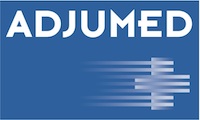Functionalities
Powerful functionalities are available within our form structure. They automatically convert entries, automatically display entries in other areas of another questionnaire or check entries for correctness. This not only saves you valuable time and resources when entering data, but also automatically reduces any input errors to an absolute minimum.
FormularPart
FormularPart is the name for our conditional logic functionality that allows certain fields to be shown or hidden depending on the input entered in other fields of the questionnaire.
For example, you can use FormularPart to specify that a field for information on pregnancy is only visible in the questionnaire if “female” has been selected for the patient’s gender.
Checks
Our form checking function enables the specification of mandatory fields as well as the specification of the entries that these fields must contain in order to be considered correctly completed. With this functionality, it is possible to store a message for each field that appears in the event of an incorrect entry and informs the user how to fill in the field correctly. The checks can also have a very complex structure across several fields.
Alert function (notification)
The alert function makes it possible to send a predefined notification by mail based on an entry in a field. This function is particularly useful for informing users in real time about important events or changes. You can customize the notifications to ensure that recipients receive exactly the information they need. The email can be predefined using the “free text templates”.
Transmit the case (to the person responsible for the department and to the case owner (e.g. referring physician)
The “Transfer case” function allows you to transfer a case efficiently and seamlessly to a colleague. As soon as the case is transmitted, the colleague receives an e-mail notification containing a direct link to the case. This is very practical, for example when communicating with the referring doctor that the result of the diagnostic conference is now available and can be viewed.
Writing reports in Excel or Word
Reports offer the option of converting certain case information into a predefined format. This function is particularly useful for presenting data consistently and clearly. By using reports, complex information can be presented in a structured and easily understandable way. This makes it easier to analyze and share information with different stakeholders. Report templates can be defined in the same way as mail merge templates in Word and Excel.
Free text templates
Predefined texts can be created with our free text template function. This predefined text can be quickly and easily selected for entry in a free text field. This function saves time and ensures consistent communication by allowing frequently used text modules, such as information on the course of surgery and illness, to be used at any time.

Questions? Our hotline is here for you.