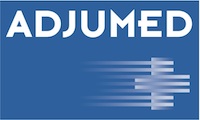Field types
The Adjumed system has a total of 35 field types that can be individually combined. Here we discuss a selection of the most important field types and their possible applications.
Do you need individual solutions or have specific questions about implementation? Please let us know!
The following selection is just a small excerpt of all field types that are available in the Adjumed system.
In general, we can model any registry according to your ideas. In addition, we can adapt your questionnaire to individual style guides. Contact us or take a look at our demo system directly.
Checkboxes
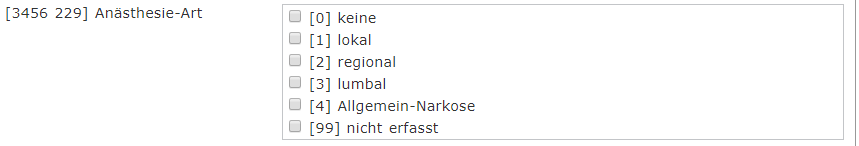
Selection field if several options can be selected at the same time.
Collapsible Panel (Accordion)
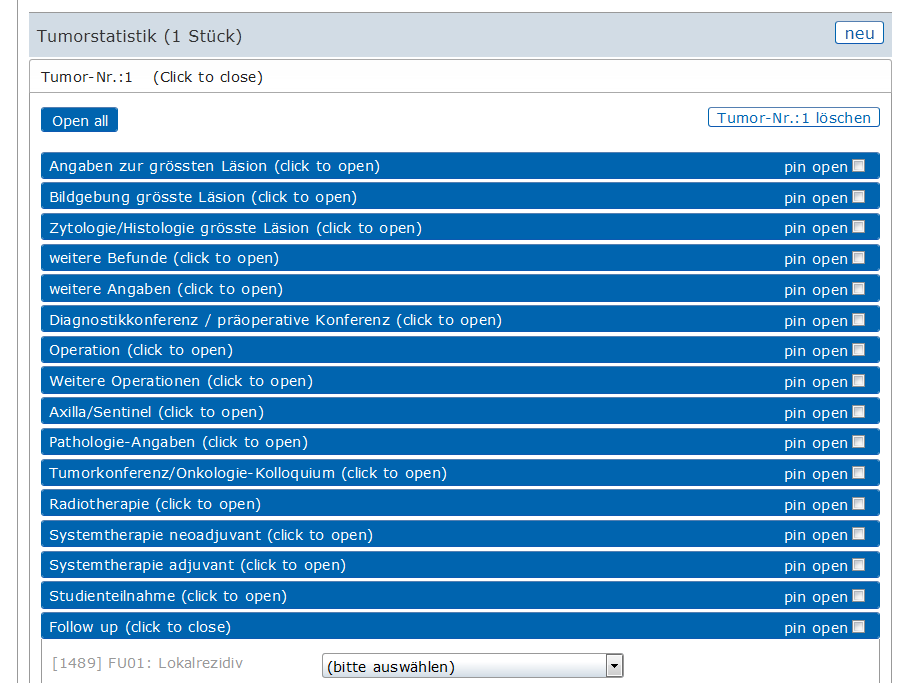
Entire question groups can be shown and hidden with the Collapsible Panel. An important tool for the design of complex questionnaires.
Custom Tree
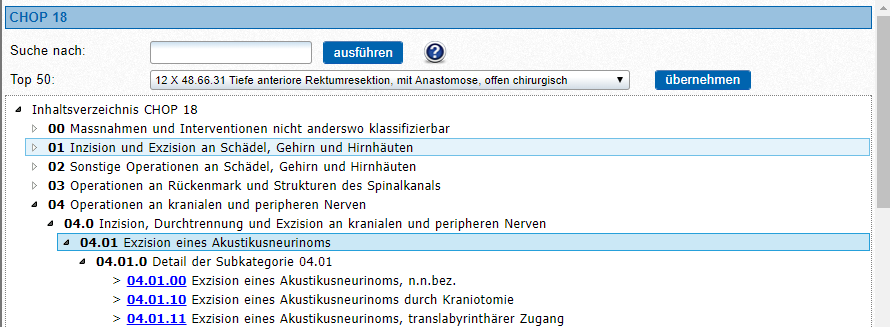
Tree structure, e.g. for modeling possible interventions on a CHOP code.
File upload

Upload files directly to the database.
Date fields

These fields make it easier to enter dates.
Dropdown
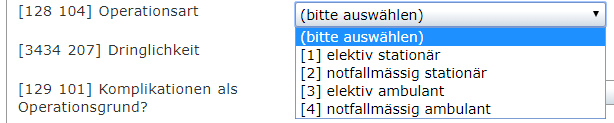
Selection field if only one option is to be valid and many options are available.
FormGroupTitle
![]()
Intermediate title, separates e.g. areas within a level and thus improves readability.
Body region

Selection field in which different regions of the body can be selected.
Label
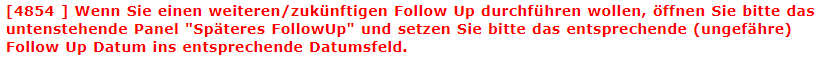
Important background information for the person recording the data.
Pillbox
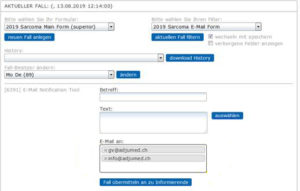
Store several values in one field at the same time, e.g. for several mail recipients.
Radio Buttons
![]()
Selection field if only one option is to be valid and only a few options are available.
Slider
![]()
Users can move the slider with the mouse or finger (on touchscreens) to set the desired value.
Text field with mask
![]()
Input of values with digits before and after the decimal point, e.g. time in SS:MM.
Wrapper
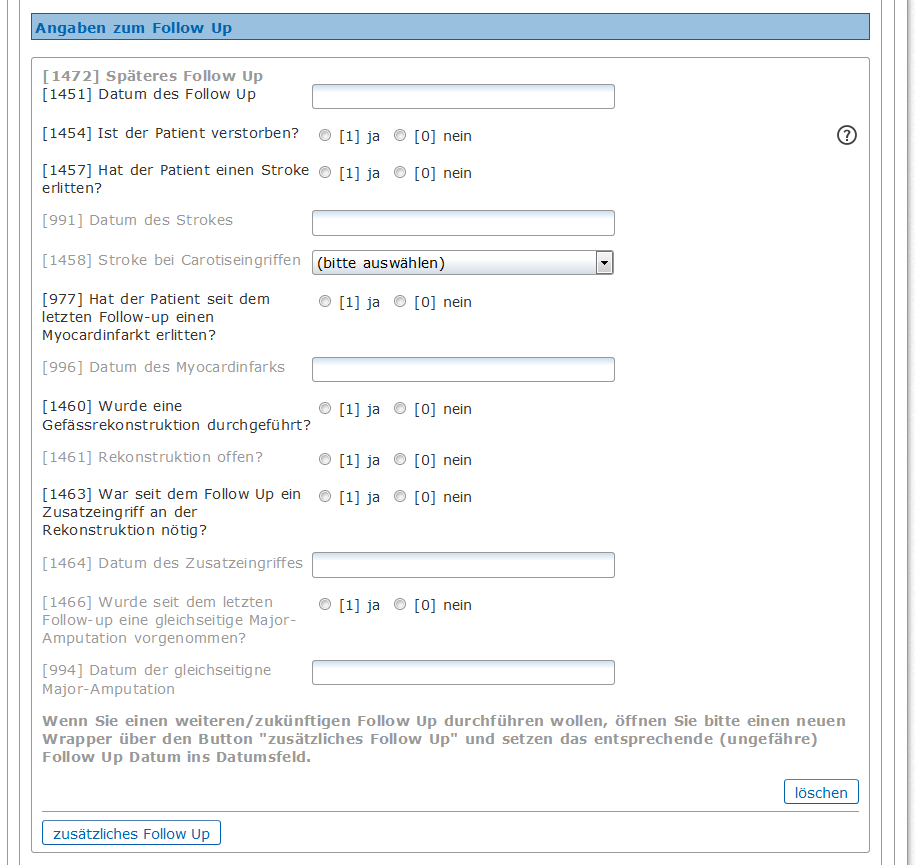
Wrappers can be used to repeat question groups as often as required.

Questions? Our hotline is here for you.